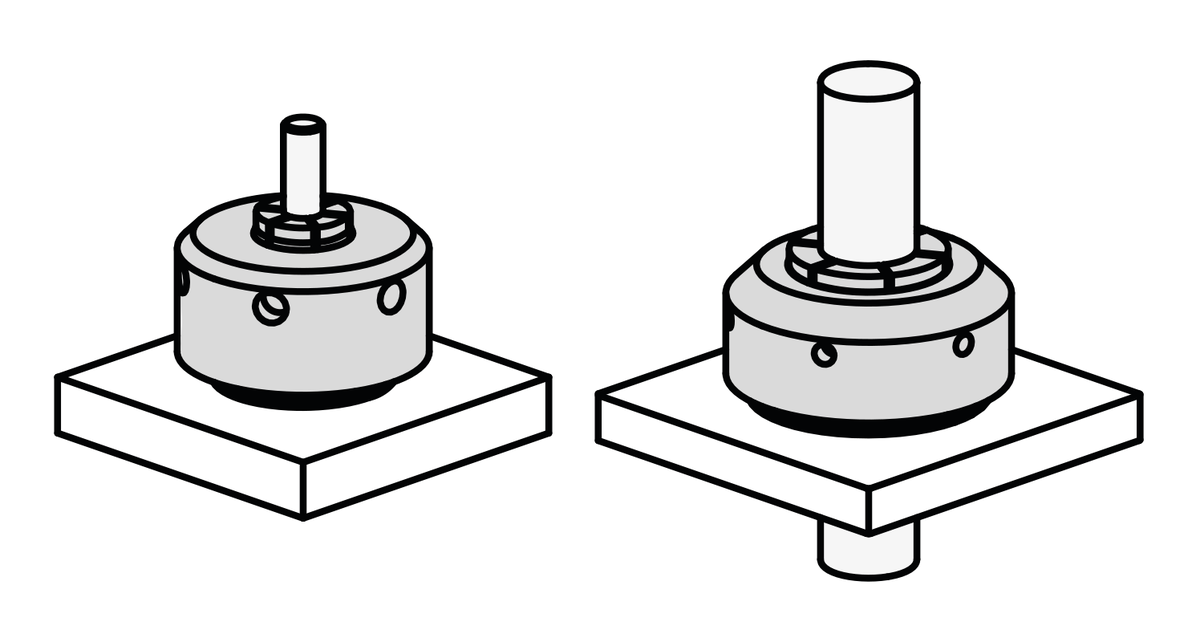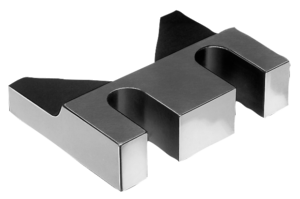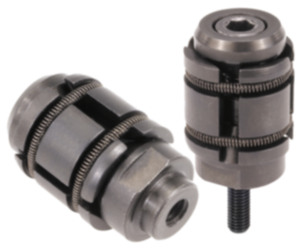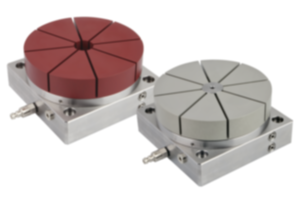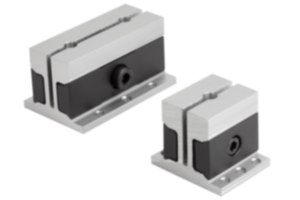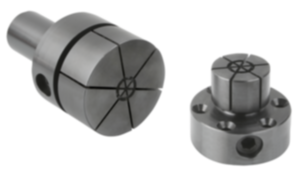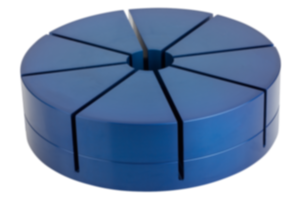{"product":{"productId":"agid.31011","price":125.96,"name":"Machinable collet for external clamping, form A"},"currency":"EUR"}
- High clamping forces
- compact design
- For differing clamping diameters
Description
Material
Clamp nut aluminium.
Collet steel.
Collet steel.
Version
Clamp nut hard anodised.
Note
The contour of the workpiece to be clamped is machined into the collet.
The collet must be pre-tensioned at a setting of 15° before the workpiece contour is machined in.
By using the engraved degree numbers, the same tightening torque can always be achieved for secure clamping of the workpiece, even without a torque wrench.
The radial clamping travel of the collet 03166-10-01910 is 0.025 mm per 15° rotation. The recommended clamping travel is 0.07 mm. The maximum permissible clamping travel is 0.38 mm.
The radial clamping travel of the collet 03166-10-04950 is 0.05 mm per 15° rotation. The recommended clamping travel is 0.1 mm. The maximum permissible clamping travel is 0.64 mm.
The positioning collar enables a precise seat.
Workpiece repeat accuracy: ± 0.02 mm.
The collet must be pre-tensioned at a setting of 15° before the workpiece contour is machined in.
By using the engraved degree numbers, the same tightening torque can always be achieved for secure clamping of the workpiece, even without a torque wrench.
The radial clamping travel of the collet 03166-10-01910 is 0.025 mm per 15° rotation. The recommended clamping travel is 0.07 mm. The maximum permissible clamping travel is 0.38 mm.
The radial clamping travel of the collet 03166-10-04950 is 0.05 mm per 15° rotation. The recommended clamping travel is 0.1 mm. The maximum permissible clamping travel is 0.64 mm.
The positioning collar enables a precise seat.
Workpiece repeat accuracy: ± 0.02 mm.
Method of operation
The clamp nut is tightened using a hook wrench.
Technical Data
See Downloads, Technical Information.
Scope of delivery
Form A: Machinable collet consiting of clamp nut and collet.
Including cap screws for fastening the collet. (metric and inch)
Including cap screws for fastening the collet. (metric and inch)
Drawing reference
1) cap screw
Important note on downloading CAD models
In order to download our CAD models, you must log in first. If you have not created an account yet, please register under "My Account" (right side of the screen) and follow the instructions.